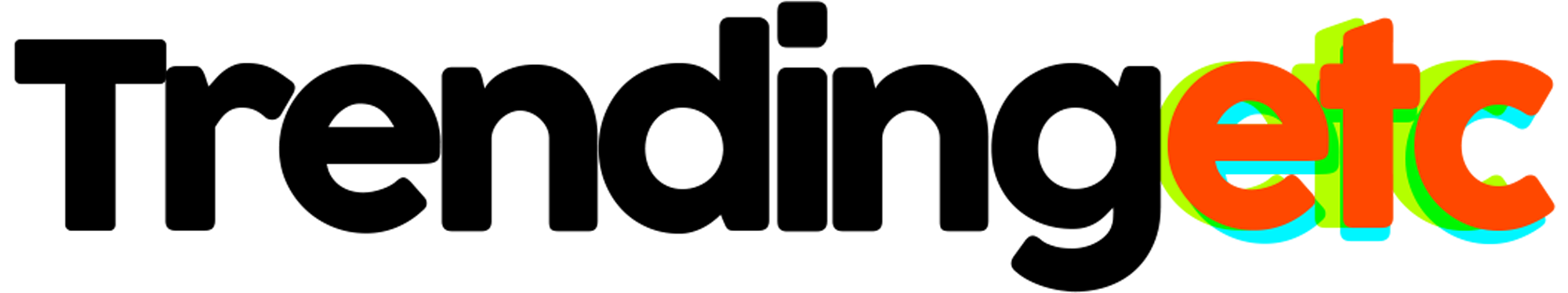Since we all have been working from home for the past few weeks and almost all of us have attended meetings on video calls, for some it might be 4 times a day or even more. And if you are not working then you might have found some video conferencing apps to connect to your friends and family while practising social distancing. Either way, you have most definitely used the laptop’s webcam and you are obviously annoyed by it. Blurred pictures, poor quality pixels, and whatnot.
Frustrated by your Laptop’s Webcam quality? You are not alone
If you are already fed up by your Laptop’s webcam picture quality, then you may consider a few ways to deal with this problem. You have an option to buy a genuine webcam but this might be difficult as they will most definitely be out of stock. Another way is that you may reuse your old smartphone as a webcam, this is only possible if you have one with you. Either of these options is a better alternative to your laptop’s webcam.
But if you genuinely want to hasten your videoconference game then you should consider using a DSLR or a mirrorless camera as a webcam for your laptop and can have the most amazing looking video out of all in the group chat.
This can be as simple as installing a piece of software and just using a USB cable to peg your camera to your Laptop, but this depends on your camera and Laptop. There is even an app available that lets you peg your camera to your laptop using a standard USB and it can be used as a Webcam.

If you are ready to spend some money then it can be easiest of all. you just need some extra hardware that can be converted into a USB input from a Camera’s HDMI output. They are called as USB capture cards. And due to the Covid-19 Pandemic, they are most certainly out of stock. But the good news is that there are other models available as well and one of them is the IOGear model. It’s a tried and tested model and more reliable, unlike the other popular models like Elgato Cam Link. An HDMI cable that can plug into your camera is also needed.
Looking at your best in a video conference made easy

Always consult your camera’s manual for how to do it in your model. It is easy to set it up at your home all by yourself. You can do it yourself in the comfort of your home. The camera will be recognized as a webcam by both Windows and macOS and you could see it as an option Zoom, Google Meet, FaceTime, or any other software you use for video calls. And this way you can have the best-looking profile among all the participants in the videoconference.