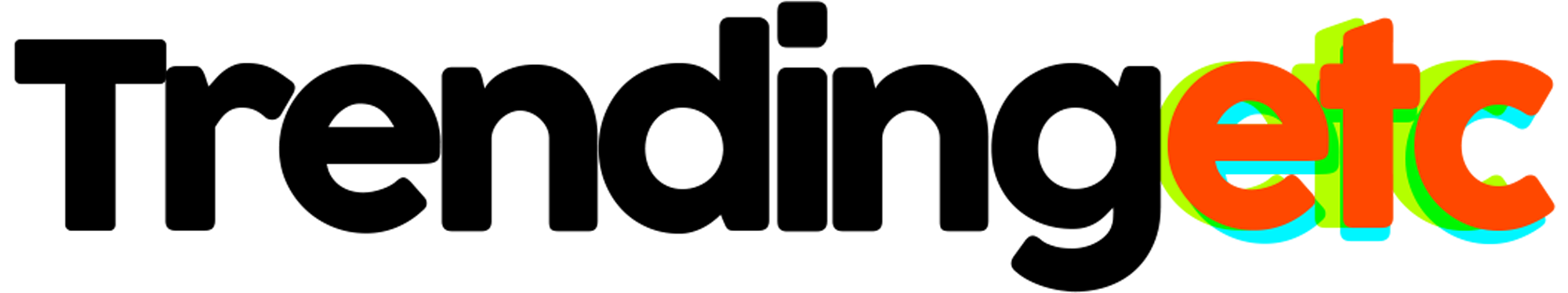The news of watching videos on YouTube without ads is viral on Reddit. A user has posted ways to watch the video without ads. One just needs to enlarge the extra duration after the .com in the YouTube link for any video, while using it in the URL.
The same works when the URL is copied and pasted with the extra time, in the incognito browser window. This not only removes pre-roll ads but also removes in between interruptions from the videos as well. It may consume a little more time while copying and pasting and then adding the extra time in the URL. But surely, it is going to save you from the unwilling ads that appear in between the video. You need not wait for the “skip ads” option.

Here Is The Simple Trick
A Reddit user, unicorn4sale has posted the trick of the platform. Such a trivial trick is successfully getting you rid of the ads that nobody wants to see as interruptions. He has posted, “it’s a commonly forgotten edge case, websites forget to normalize the hostname, the content is still served, but there’s no hostname match on the browser so no cookies and broken CORS – and lots of bigger sites use a different domain to serve ads/media with a whitelist that doesn’t contain the extra dot”.
This has got more than 4000 upvotes. And it seems YouTube has now been aware of the fact that its users know the drill already. This loophole will surely be seen by the team. But till then, one may enjoy and use the simple way.
Though the legal way of getting rid of the ads is to simply subscribe to the premium of YouTube. Because this simpler way might save money and time, but this stops the creators of the ads to earn money.