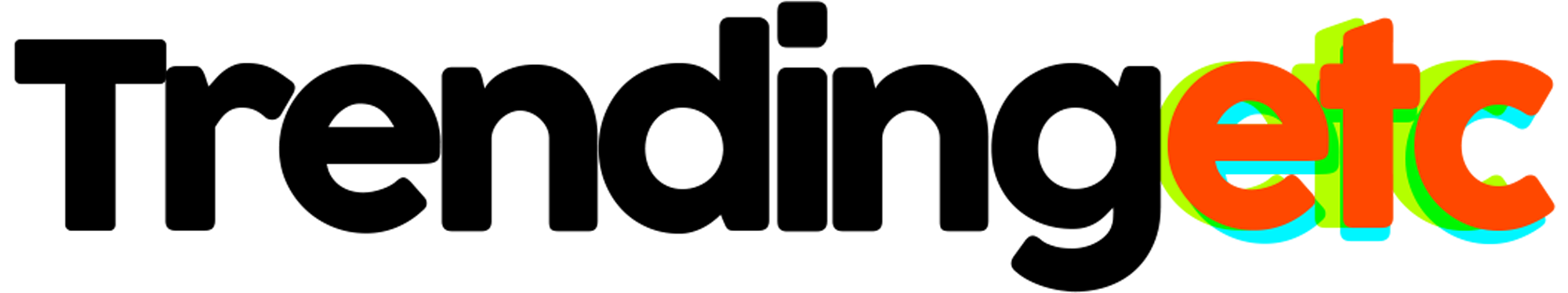Do you know what does “Other” mean in your phone? Let’s find out it together!
“Other” is a word of five letters to iPhone and iPad users. Those who can’t install software patches on their phone with maxed-out storage blame that amorphous foe. How to check ‘Other’ on your phone. Open the Settings app, choose General, and then either “iPhone Storage or iPad Storage” functions as a catch-all villain. “Caches, logs and other resources currently in used by the system“. It often becomes a barrier to installing such patches as the two security fixes Apple shipped in March.
Apple newsletter Tidbits and author of the book “Take Control of iOS 14 and iPadOs 14” said “In theory, it should manage itself but as we both know, it doesn’t do a great job” On an iPhone SE and iPad mini 5, each with 64 GB of storage, “Other” took up more space than Apple’s system files: 7 GB for system on each device, around 8 GB for Other (Except for when the iPad briefly showed other topping 29 GB)

Offload App
Apple’s option to offload an app while keeping its data and settings. To use that tap an app’s item in the storage list and select “Offload App”. Some applications let you delete specific files within that interface. Apple’s Podcasts app’s enters into the storage includes shortcuts to erase every episode of a podcast. However, any way to delete caches of individual apps as you can in Android’s settings app or to delete temporary files all at once just like Google’s Files app.

You can clear out “Other” all at once which may be more necessary on an older iPhone or iPad with little storage to spare. All you need to create a backup and restore the data in your device. Moving all of your data and switch off the phone or pad, erase it and then move back in your phone.